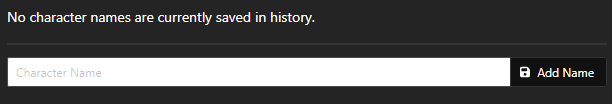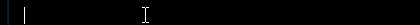This application was created to help quickly and easily format posts for use with in-game roleplaying in Final Fantasy XIV. It will handle automatically trimming, splitting, adding a seperator, and applying the appropriate command based on the context of the post. With this, the system can determine if a particular part is speech or action and apply /say or /em respectively.
No, however, you are free to do so if you wish! You may use an external editor such as Google Docs or Grammarly and then paste the full post (without formatting or spacing required!) within the app then it will automatically process it. (The automatic processing of pasted content can be disabled via settings!)
When selecting a chatmode, you may tell the app how to handle the command to be used. If you are roleplaying in /say and /em, you should use Automatic as this will determine the correct command to use. However, if you wish to use other chat channels, such as party, you can set the chatmode to party.
Currently, the feature only supports measurements and works by finding words, such as "mile" and replacing it with the nearest in-setting equivalent while formatting.
After you've formatted a post, you can click the clipboard, and the system will copy the first post into your system's clipboard. You may then tab back into the game, CTRL+V, then fire away! If your post has multiple splits, you can click the clipboard again, and it will automatically determine the second message to send, and so on.
When enabled and unpaused, history will keep track of recent posts and character names. You can see and restore posts in history, as well as set character in the characters tab by clicking on the name. This is stored locally and it never leaves your browser.
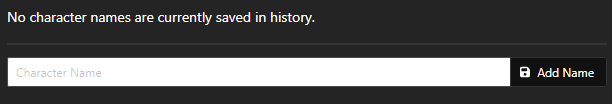
When enabled, autocomplete will suggest words and names to autocomplete when typing. By default, your saved character names and a select handful of City States and in-game regions are included. You can expand the suggested words by adding words or phrases to your User Dictionary!
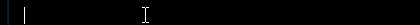
Shift + O: Toggle the display of the Overlay tool.
Have a partner with a long name or one that is hard to spell/write accurately?
You can add their name to the User Dictionary! When typing, type the first three letters of their name and it should suggest it, then press space to complete!
More coming soon!